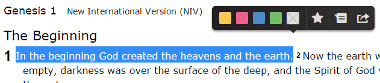If you’re new to Bible Gateway—or even if you’ve been coming to our site for years—we hope this basic tutorial on how to customize your Bible-reading will help you get the most out of your free account.
To ensure that your Bible Gateway personal account is as helpful as possible as you read the Bible online, here are a few quick notes about the toolbar (pictured below).

1. Highlighting Verses
When reading the Bible, you can highlight Bible passages in different colors, much as you might use a physical highlighter to mark passages in a print Bible. To highlight a passage, tap, double-click, or drag-select the passage you want to highlight. The toolbar pictured above will appear, and you’ll see a list of colors to choose from.

Click or tap one of the four colors (yellow, red, blue, green) on the left to highlight the passage in that color. Click or tap the X icon (to the right of the colors) to remove the highlight.
2. Marking Verses as Favorites

Marking a Bible verse as a favorite is a similar process to highlighting. When you select a verse, you’ll see the star icon in the toolbar. As with other features in the verse toolbar, if you’re logged into your Bible Gateway account, your favorite verses will be remembered and stored with your account profile.
3. Adding Notes

To take a note while you’re reading Scripture on Bible Gateway, tap, double-click, or highlight a word, phrase, or passage to select it. In the same toolbar, you’ll see the text bubble button that opens up a small, blue screen for typing your note. Type anything you want into the main part of the note-taking window. Clicking Save saves the note to your account; you can access it from any device as long as you’re logged into your Bible Gateway account. You can edit your notes later and even take more than one note per verse or passage!

The post 3 Bible Gateway Account Basics for a Great Scripture-Reading Experience appeared first on Bible Gateway Blog.