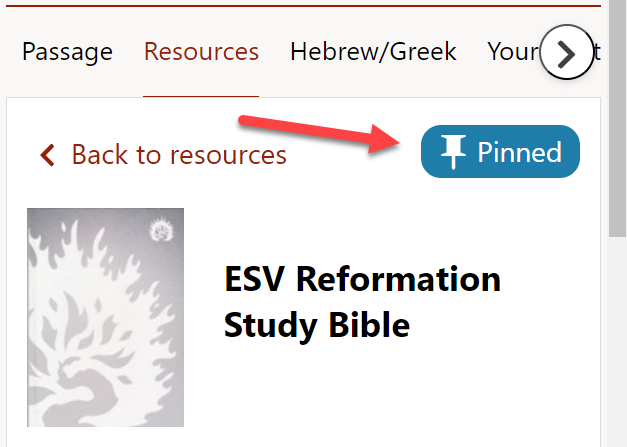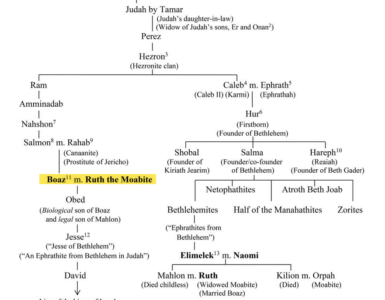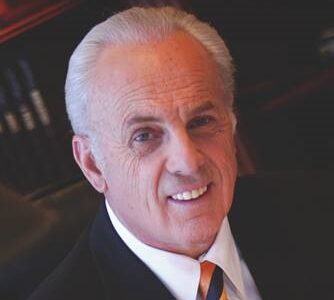Do you use Bible Gateway to read the Bible each day? You are not alone!
If you have a free account or are a member of Bible Gateway Plus, you’ll be excited by our newest feature! You can now pin your most frequently used Study Resources to the top of the Resources panel!
To access your Pinned Resources, you’ll find them at the top under “Pinned Resources.”
Here’s how:
Step 1: Select the category for the tool you use the most. See example.
Step 2: Click the book or title. See example.
Step 3: Click the “Pin” button. See example.
Step 4: If you haven’t logged in yet, you will be prompted to do so. Then, you will be able see that the pin has turned blue and now says “Pinned.”
Step 5: Scroll to the top and look for “Pinned Resources” and you’ll have your favorite study resource ready for you the next time you need it. See example.
We hope that this feature helps you deepen your understanding of God’s Word.
For an overview, see the animated demo below, or head over to YouTube for a full demonstration.
The post Pin your most frequently used Study Resources on Bible Gateway appeared first on Bible Gateway Blog.